Australian Spell Checking in Microsoft Word
Even though you've set the default language to Australian English, Word's spell checker is still accepting American spelling such as 'organization'. You can tell Microsoft Word to flag certain words as errors, even if the word is accepted in the program's dictionary:
- Create a new document.
- Enter the words you want to flag as errors, one on each line, using the Enter key after each one (eg.)
organize
organizes
organizer
- Save the file as Text Only (*.txt) with the name MSSP3ENA.EXC in the same directory as the file CUSTOM.DIC
- Exit and re-start Microsoft Word. If necessary, re-boot your computer.
Now, when you spell check a document, Word will flag the words in the MSSP3ENA.EXC file as possible errors.
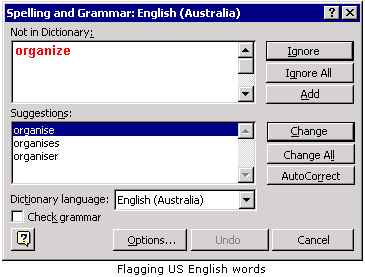
The file is plain text, so it can be shared and maintained between multiple users. You don't need to maintain the file in Word, any text editor (eg. Notepad) is fine.
The directory to which the file is saved can vary. The directory is generally found at C:\Documents and Settings\profile\Application Data\Microsoft\Proof (where profile is 'Administrator' or your profile name), but sometimes it can be in other places. The easiest way to find the correct directory is to run a search for the file named CUSTOM.DIC, the MSSP3ENA.EXC file is saved in the same directory.
Note: This can be helpful for more than just misspellings. For example, if you find yourself constantly using words such as 'equitable' instead of 'fair', or 'facilitate' instead of 'help', you can flag the words to appear in the spell check and remind you to change them to something more useful to a casual audience.
A MSSP3ENA.EXC file of more than 900 words (including plurals, verbs etc.) is available for download - 3Kb, zipped for firewalls.
MS Word Readability Statistics for Web Writing   Using MS Word's AutoCorrect Using MS Word's AutoCorrect
Related:
Plain English Alternatives for Jargon Words
|